Cruise ship WiFi often struggles with slow speeds, patchy coverage, and frequent disconnections. These issues stem from reliance on satellite connections, limited bandwidth shared among thousands of users, and physical barriers like the ship’s metal structure. Weather conditions and network congestion further complicate connectivity.
Key Solutions:
- Advanced Satellite Technology: Systems like Starlink offer faster speeds (up to 220 Mbps) and lower latency (<99 ms).
- Network Management Tools: Real-time monitoring helps optimize bandwidth and reduce congestion.
- Passenger Tips: Disable automatic updates, limit background data, and follow ship WiFi policies to improve your connection.
Cruise lines can improve onboard internet with smarter networks, better equipment, and tailored solutions like NT Maritime’s high-speed services. Passengers can also take small steps to make the most of available WiFi.
15 Cruise Wifi Tips, Secrets & Mistakes to Avoid
Main Causes of WiFi Problems on Cruise Ships
WiFi issues on cruise ships stem from a mix of technical hurdles and environmental factors, requiring specific solutions to improve connectivity.
Satellite Internet Limits
Cruise ships depend almost entirely on satellite connections for internet access while out at sea. Unlike the reliable fiber optic cables used on land, satellites come with limitations that affect both speed and capacity.
One of the biggest challenges is latency – the delay caused by data traveling from your device to a satellite in orbit, then down to a ground station, and back again. Latency on cruise ships typically ranges from 500–700 milliseconds, compared to just 20–50 milliseconds for home internet. This delay can make video calls choppy and web pages frustratingly slow to load.
Another issue is bandwidth capacity. Most cruise ships operate on just 50–200 Mbps, which has to be shared among thousands of users. With modern cruise ships carrying anywhere from 3,000 to 6,000 passengers, plus crew, the available bandwidth gets stretched incredibly thin.
Weather conditions like heavy rain, thick clouds, or rough seas further complicate matters by disrupting the line-of-sight between the ship’s satellite dish and the orbiting satellite, leading to signal interruptions.
On top of these satellite constraints, overcrowding puts even more pressure on the system.
Network Overload
Limited bandwidth becomes especially problematic during peak usage times. Imagine 4,000 passengers sharing a 100 Mbps connection – each person might get as little as 0.025 Mbps, which is barely enough to send a text message.
The worst congestion happens during predictable times, like when passengers return to their cabins after dinner around 9:00 PM to upload photos or scroll through social media. Similarly, when the ship docks and everyone tries to contact family or friends, the network slows to a crawl.
Bandwidth allocation also plays a role. Some cruise lines prioritize premium internet packages or certain types of traffic, leaving basic users with even slower speeds. Crew members, who need internet for ship operations, weather updates, and personal communication, further reduce the bandwidth available to passengers.
These challenges are compounded by the ship’s physical structure and environmental conditions.
Technical and Weather Barriers
The design and environment of a cruise ship introduce unique obstacles for WiFi networks. The ship’s metal construction – essentially a giant Faraday cage – blocks and reflects radio signals. Steel bulkheads, decks, and the hull create dead zones, especially in interior cabins, lower decks, and areas far from access points.
Weather conditions like high winds, salt spray, and lightning storms also wreak havoc on connectivity. High winds can knock satellite dishes out of alignment, while salt spray from ocean waves can coat equipment and degrade signal quality over time. During lightning storms, crews may need to shut down sensitive communication equipment to prevent damage, causing temporary outages.
Network configurations can add to the problem. Many ships use device filtering and network segmentation for security, which can sometimes prevent devices from connecting properly. Outdated routers and access points scattered throughout the ship may also struggle to handle modern devices and applications.
The ship’s constant movement introduces another layer of complexity. As it changes course or encounters rough seas, satellite dishes must continuously adjust to maintain their connection. Even slight misalignments can cause brief interruptions, resetting connections and slowing data transfer.
Lastly, temperature extremes take a toll on equipment. Electronics in engine rooms or areas exposed to the sun can overheat, reducing performance. Conversely, equipment in air-conditioned spaces may experience condensation problems when exposed to humid ocean air, further affecting reliability.
Practical Solutions for Better Cruise Ship WiFi
Tackling the technical and environmental hurdles of cruise ship WiFi starts with smarter ways to manage networks.
Smarter Network Management
Keeping an eye on the network in real-time is key to spotting and fixing problems before they disrupt users. With a cloud-based monitoring platform, teams can track critical metrics like adapter performance, roaming patterns, interference, and congestion. This allows for quick adjustments to keep everything running smoothly.
These advanced WiFi and endpoint monitoring tools give cruise operators a clear view of how their networks are performing. The cloud-based approach ensures full control over network operations, even in the unpredictable conditions of the open sea. This level of oversight helps technical teams maintain steady connections, no matter how challenging the environment.
Strong network management is the first step toward improving connectivity further with advanced satellite systems and onboard WiFi solutions.
NT Maritime Communication Solutions
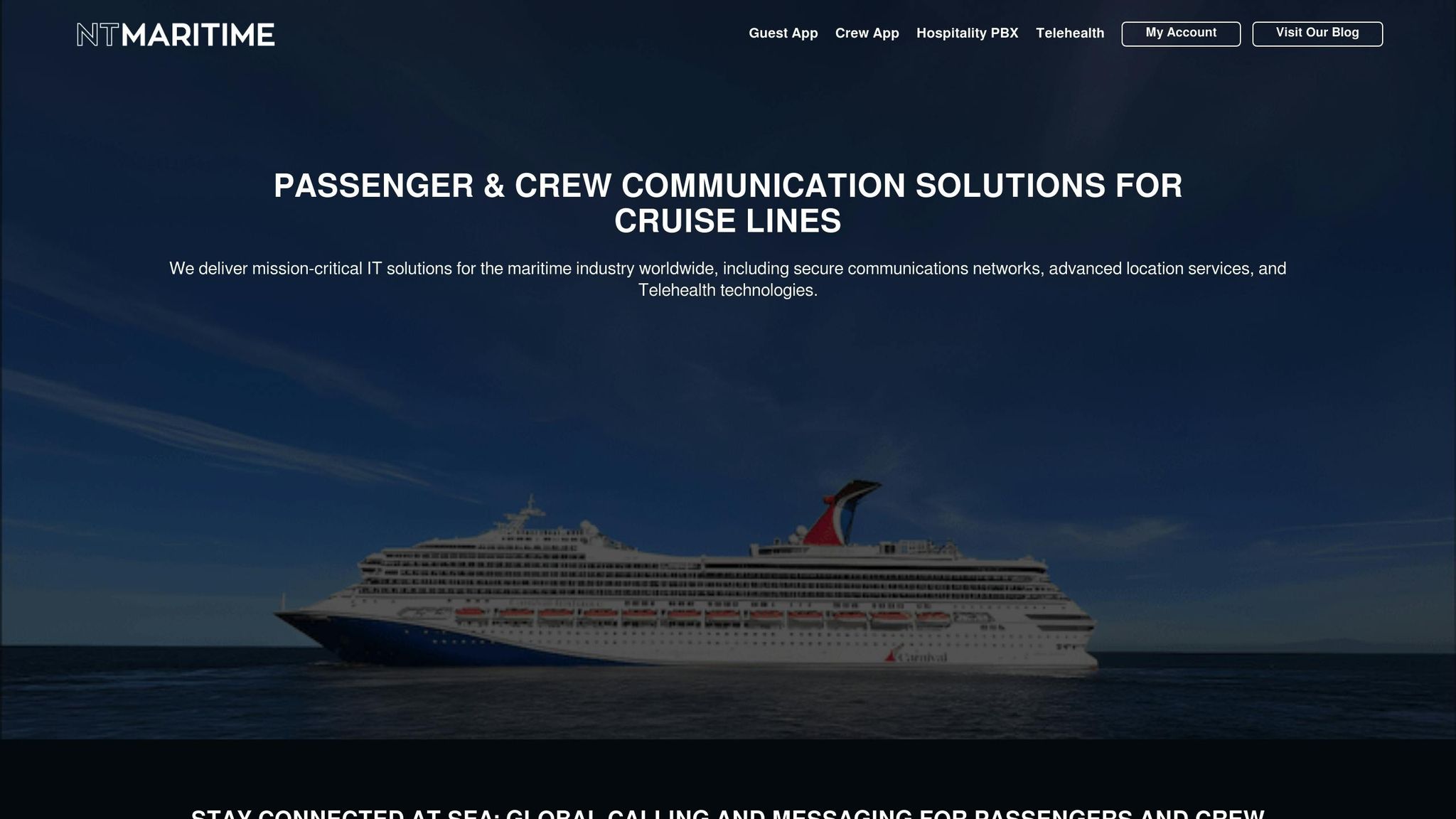
NT Maritime steps up to address the unique connectivity and communication challenges faced by cruise ships. Their IT and communication systems are tailored specifically for maritime environments, tackling issues related to both performance and security.
High-Speed Internet Services
Thanks to Starlink technology, NT Maritime provides internet speeds of up to 220 Mbps for downloads and 40 Mbps for uploads, with latency kept under 99 ms. This is a massive improvement over traditional maritime internet services. Passengers can enjoy smooth video streaming, participate in video calls, and upload photos with minimal delays. The low latency also supports real-time activities like online gaming and video conferencing, making the onboard experience more enjoyable and productive.
In addition to faster speeds, NT Maritime enhances overall onboard communication efficiency.
Communication Tools for Passengers and Crew
NT Maritime offers integrated platforms for onboard communication, including calling, messaging, video calls, and voicemail. These tools are seamlessly connected to guest management systems, ensuring passengers have access to familiar, user-friendly options. For the crew, these tools streamline coordination across departments, improving efficiency and communication. Combined with high-speed internet, these platforms create a seamless communication experience for everyone onboard.
Federal and Military Standard Compliance
NT Maritime ensures its systems adhere to strict security and operational standards, meeting federal and military requirements. This level of compliance safeguards sensitive data and maintains secure communications, allowing cruise lines to operate confidently while protecting both passenger information and critical operational systems.
sbb-itb-bda822c
WiFi Solution Comparison: Pros and Cons
Deciding on the best WiFi improvement strategy for your cruise ship means weighing performance against costs. Each option comes with its own set of strengths and challenges, influencing connectivity for both passengers and crew.
Solution Comparison Table
Here’s a quick breakdown of key WiFi solutions designed specifically for cruise ship environments:
| Solution | Advantages | Disadvantages | Best Use Case |
|---|---|---|---|
| Network Optimization | Reduces network congestion, cost-effective, uses existing infrastructure | Requires technical expertise, limited by current hardware | Perfect for ships with high user traffic and tighter budgets |
| Advanced Satellite Technology | Delivers high-speed internet and reliable coverage | High upfront costs and ongoing expenses | Ideal for ships prioritizing premium connectivity |
| WiFi Management Tools | Improves security, stabilizes connections, and optimizes bandwidth | Requires integration with ship systems and staff training | Best for ships with complex network and security needs |
| Portable WiFi Devices | Offers near-shore connectivity and on-demand service for passengers | Limited range and reliant on coastal signal quality | Great for passengers needing service during port stops |
| NT Maritime Solutions | Provides high-speed internet (up to 220 Mbps download, 40 Mbps upload, <99ms latency), secure communications, and compliance with federal and military standards | Requires partnership with NT Maritime and an initial setup investment | Comprehensive solution for ship-wide connectivity and communication upgrades |
Each option is tailored to different operational demands and budgetary considerations. For example, NT Maritime Solutions offers a full-scale, high-speed connectivity overhaul, combining secure communications with federal and military compliance. Meanwhile, simpler options like network optimization or portable WiFi devices are more suitable for budget-conscious operations or specific scenarios like near-shore use.
Ultimately, the right choice depends on your ship’s connectivity needs, budget, and the level of service you want to provide onboard.
Tips for Passengers and Crew
Make the most of onboard WiFi by tweaking your device settings and adhering to ship-specific guidelines for a smoother and more reliable connection.
Adjusting Your Device for Better WiFi
Your device might be quietly running background processes that eat up data and affect your connection. Here’s how to minimize that:
- Turn off automatic app updates: On iOS, go to Settings > App Store. On Android, look for a similar option in the Google Play Store.
- Enable data-saving mode: Most smartphones have a built-in feature to limit background activity and reduce data usage.
- Close unnecessary apps: Many apps sync data in the background even when not in use, so shutting them down can help.
Once your device is set, it’s equally important to follow the ship’s WiFi policies to keep things running smoothly for everyone.
Respecting Ship WiFi Policies
Ships have rules in place to ensure fair access for all passengers and crew. Here’s what you need to know:
- Daily data limits: Internet packages often include limits ranging from 100 MB to 500 MB per day. Exceeding these can result in extra charges or slower speeds.
- Device restrictions: Most ships cap the number of devices per cabin, typically allowing 2–4 connections, to prevent anyone from hogging the bandwidth.
- Stay secure: Avoid downloading files from unknown sources, clicking on suspicious links, or engaging in unauthorized file-sharing. These actions not only protect your device but also help maintain network stability.
Conclusion: Better Cruise Ship Internet
Cruise ship WiFi plays a key role in keeping passengers happy and ensuring smooth operations. By combining cutting-edge satellite technology, efficient network management, and informed user practices, the challenges of staying connected at sea are being addressed effectively.
With the advancements outlined earlier, onboard communication systems have seen a major transformation. These solutions now offer internet performance that can rival what’s available on land, shifting from unreliable connections to consistent, user-friendly access.
Modern systems integrate high-speed satellite internet with optimized onboard networks, tools for managing passenger usage, and secure communication platforms that meet strict security standards. This integration not only stabilizes connectivity but also sets a strong foundation for future improvements in maritime internet.
Simple steps, like turning off automatic updates or sticking to data limits, further enhance network performance for everyone on board. These small adjustments, combined with advanced technology and smart strategies, make a noticeable difference.
As discussed, the future of cruise ship internet depends on the seamless collaboration of technology, management, and user awareness. Together, they provide the reliable, high-quality connectivity that travelers now expect, even in the vast expanse of the ocean.
FAQs
What can passengers do to improve their WiFi connection on a cruise ship?
To improve your WiFi experience while cruising, there are a few easy adjustments you can make. First, switch your device to airplane mode. This reduces signal interference and helps you avoid any surprise charges. Once that’s done, manually reconnect to the ship’s WiFi network.
For a more stable connection, think about using a portable travel router. It can create a personal network, boosting signal strength and reliability in your cabin or nearby areas. Also, cut down on background app activity – disable automatic updates and cloud syncing to free up bandwidth for the tasks that matter most.
Another tip? Try connecting during off-peak hours, like early morning or late at night. With fewer people online, you’ll likely enjoy a faster and more dependable connection.
How does advanced satellite technology improve internet speeds on cruise ships?
Advanced satellite technology, particularly low-Earth orbit (LEO) satellites, is transforming internet connectivity on cruise ships. These satellites orbit closer to Earth than traditional ones, enabling faster data transmission and reduced latency. The result? Quicker communication and a more stable connection.
With this setup, cruise ships enjoy wider coverage and dependable internet access, even in the middle of the ocean. Passengers and crew can stay connected with improved performance and fewer disruptions throughout their journey.
Why does internet slow down on cruise ships, and how can it be improved?
Cruise ship internet often struggles with network congestion, which occurs when too many passengers and crew are trying to use a limited amount of bandwidth. The result? Sluggish speeds, frequent interruptions, and plenty of frustration for anyone trying to stay connected.
To tackle this issue, cruise lines can turn to advanced satellite technology to increase bandwidth, employ real-time monitoring to fine-tune onboard networks, and use smart tools to better manage usage. These steps can make staying online at sea much smoother and more dependable.

